Audacity
Category: Computers & IT

Introducing Audacity
Audacity is a free and easy-to-use, multi-track audio recorder and editor. You can use it to digitise and tidy up your existing music collection, record audio tracks and podcasts, or use it as a multi-track studio.
Audacity has been used by musicians and audio content creators since 2000.
You can download it for free from here: www.audacityteam.org/download (ONLY DO THIS IF YOU ARE ON YOUR OWN PC).
For this course we have pulled together a number of resources from different content creators.
The Audacity Reference Manual
The Audacity community has developed a very thorough and easy to navigate user manual.
It makes a very useful reference book to support the video tutorials in this selection.
Click here to access it and bookmark it for later (this is usually a star icon on your web address bar).
Digitising Your Old Cassettes
Those of us of a certain age will probably have a few old cassettes laying around that we do not want to let go of.
This video, by Philip Stephens, shows you how to use Audacity to record, manage and save them in the best possible quality.
Manual Click Removal
This shorter video by Philip Stephens shows how to remove clicks from sound files…
Digitising Your Vinyl
In this video tutorial, Demonic Sweaters (AKA Justin), shows us how to use Audacity to record digital files (such as MP3s) from our vinyl collection.
Recording Your Own Music
This video from Demonic Sweaters shows you how to begin using Audacity as a studio to record your own music.
Correcting Latency
If you are using Audacity as a multi-track recording studio this is really important! It enables you to correct the time-lag between recording and playback when you are multi-tracking. Without this adjustment your tracks will slide out of time.
Once again this video is from Demonic Sweaters.
Recording A Demo
This longer lesson from Demonic Sweaters shows you how to use Audacity to record a demo using guitar, bass and drums.