MuseScore
Category: Culture & Arts
Introduction
 This is one of a series of courses created for the CWU by Music Lessons Anywhere. MuseScore is a free and open source scorewriter. You can download it free of charge here. (Only do this if you are on your own device).
This is one of a series of courses created for the CWU by Music Lessons Anywhere. MuseScore is a free and open source scorewriter. You can download it free of charge here. (Only do this if you are on your own device).
In this course we will learn about navigating MuseScore, setting up a score and inputting notes. Then we’ll look at adding lyrics and instruments, using the mixer and drum maps and finally exporting your finished score in a range of formats.
MuseScore Environment
In this session we look at navigating the MuseScore environment and space, setting up a score and inputting notes.
Captions can be enabled within the video.
Adding Lyrics & Instruments
In this session we’ll look at adding lyrics and instruments, understanding the basic palette, transposition and concert pitch.
Captions can be enabled within the video.
Using The Mixer
In this section we’ll look at using the mixer for instrument levels and effects, drumset notation and drum maps, using chords and slash notation and cross staff beaming.
Captions can be enabled within the video.
Exporting Your Files
In this session we will look at using swing and exporting your finished score in a range of formats.
Captions can be enabled within the video.
Next Steps
We hope you have enjoyed this course.
If you would like to continue your learning journey there are several more free courses from Music Lessons Anywhere available on this site. Alternatively you might like to contact Music Lessons Anywhere to arrange personal tuition (prices start at £18.25 per lesson)